What is Google My Business (GMB)?
When you Google any business name you usually see a big profile block of the business with all their key info. That is a Google My Business Listing, it is free to claim and has a lot of features that most businesses do not utilise.
All businesses want to ‘rank well in Google’ but often neglect this huge piece of real estate that appears in search.
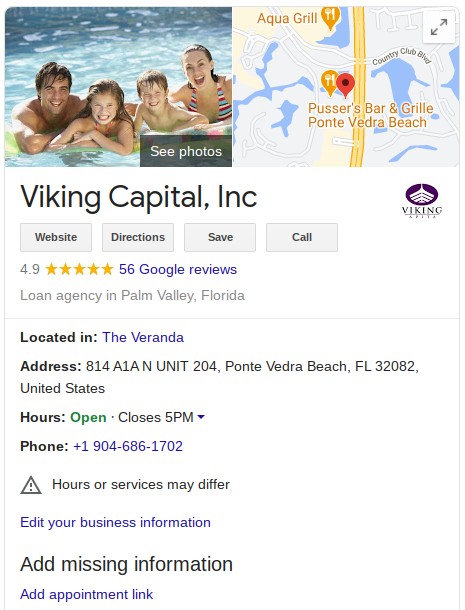
Why is GMB important?
- The main reason it is important is that it gives your potential customers all the key info they need to know about your business without needing to click off to your website and look for the details.
- If you don’t have a listing your business won’t appear on Google Maps.
- Also because Google generally creates these themselves automatically you run the risk of the information displayed not being correct.
- Perhaps the most important feature it has are the reviews, people love to read what other people say about your business to know whether they can trust you. Think of the time you have been deciding between two companies, you can’t believe their marketing talk but you can get a good idea about their trustworthiness based on their reviews especially if one business has a lot of reviews the other has few or none.
What users are doing that makes GMB a must have.
A report on user behaviour by seotribunal.com found the following which show why GMB and local search are so important to your business:
- 86% of people look up a business location on Google Maps.
- 80% of local searches result in conversions.
- 95% of customers are in the habit of reading reviews before deciding to buy something
- 88% of local searches are performed on mobile phones.
- Only 44% of businesses have a Google My Business listing.
Is it hard/expensive to get sorted?
It is free and super easy! Just follow my checklist and your profile will be looking amazing.
Now you know why you need it, let’s go through what you need to do.
Google My Business 2020 Checklist
At the bottom of this article I will link to a step by step guide to walk you through everything but make sure you check off everything on my list to ensure the profile is optimised as best as possible.
The Checklist
- Claim your listing with your full business name, go here to do so: https://business.google.com/
- Complete every section of your Google My Business account.
- Choose relevant and specific categories and subcategories for your business.
- Mark off applicable attributes.
- Choose Whether or Not to Add a Location.
Here you have the option to show your physical address in the results or a service area. If you have a store or office then yes you should put where people need to come to. If you go to your customers (e.g an electrician) then you can put the area you service which will hide your physical address.
If your business is a virtual business like a freelancer you cannot have a Google My Business listing, it can only be a business where your customers physically come to you or you go to them.
- Write a complete business description.
- Every time you add a post to your website, publish it in Google Posts too and follow the same keyword optimization steps outlined in my on-page SEO guide.
- Upload new photos whenever you have them, latest work done etc.
- Answer any questions that people ask on your profile.
- Respond to customer reviews as they come in.
For the above 2 points you don’t have to keep checking your profile you get a notification each time a new review or question is submitted.
- Add your products and/or services.
- Set up messaging so users can message direct – just ensure you have the notifications enabled so you know when someone has messaged you.
- Verify your listing – you can do this via an automated phone call, text message or postcard.
- Link your paid search ads to your Google My Business so that your ads are eligible to appear in local results
What’s next after doing everything listed above?
The above covers the initial setup to get the profile optimised well but there are things that will need some ongoing work to keep the profile perfect.
- View the monthly report Google sends you with interesting stats on views and clicks etc.
- Continue to post all blog content you add to your site to your GMB profile.
- Reply to any questions that come in.
- Reply to your customers’ reviews.
- Actively request customers review you.
How to get reviews on Google
A BrightLocal study found that 5-star ratings increase clicks by around 25%.
Reviews are arguably the most important part of your GMB profile so it is important to encourage people to write a review about you.
- Add a link to request a review to your normal communications with customers e.g on the invoice or your receipt email you send to them once they have paid.
- Send a specific review request email that goes to the customer after some time has passed after the work has been done. These can be set up to automatically send in any email marketing tool.
- If you have long time customers reach out to them personally, many will be more than happy to write something about you/your business.
Do not under any circumstances pay for a review service that will write reviews on your profile for you, Google can recognise these and will remove them.
Conclusion
Google My Business is a powerful tool to have in your web arsenal and for the price (free) and the work required the benefits are absolutely worth the little effort it takes to get it sorted.
Local search is very important and chances are your competitors do not have their GMB profile in good shape so it is a great opportunity to get a leg up on them.
For a step by step set up guide with screenshots on getting your profile set up use this guide by SEMrush.
All businesses want to ‘rank well in Google’ but often neglect this huge piece of real estate that appears in search.

