What is Google Search Console?
Google Search Console is a free tool that allows you to directly link your site to the search area of Google.
What is Google Webmaster Tools?
Let’s get this out of the way quickly, Google Search Console and Google Webmaster Tools are the same thing. Webmasters Tools was the original name of it and so the names are used interchangeably nowadays since people have a hard time adopting new names.
What can you do with Google Search Console:
Submit your sitemap for Google to index.
The sitemap of your site is a doc that lists every page of your site to ensure the search bots crawl everything and is the first place they go to see if pages have been added or removed since they last visited.
Submit individual pages/posts for Google to index asap.
When you add a new page or post to your site Google will find it when they next crawl the site but you don’t know when that next is, in Search Console you can submit a URL to the index queue and this ensures Google will list it asap (usually within a few days).
See errors google has experienced in your site.
You can see warnings and errors Google experiences when crawling the site, these reports help you fix issues or possible issues that previously you would have no idea Google was experiencing.
See the search performance of your pages.
See the number of impressions (times they appear in search results) a page is getting and how many clicks are coming through them.
See which keywords your site is ranking for.
See what keywords trigger your site to appear in search results and how many clicks are coming via them plus which pages rank for those keywords.
View this data in Google Analytics.
In Google Analytics you have the Organic Search Acquisition channel, linking Analytics to Search Console means you will have more insight into those visitors. You are also more likely to view the results in Analytics to see everything about your sites rather than having to also log into Search Console separately.
Is Google Search Console a good SEO tool?
Yes it is essential for SEO as it will give you a direct insight into how your site interacts with Google Search and should be set up on all sites whether they are actively doing SEO or not. If you want to do SEO it should be one of your very first actions to get sorted.
If you already have it set up and are looking to work on your SEO it should be the first place you start to analyse what is going on and to make a plan.
How to Start using Google Search Console
You need to add your URL to the tool https://search.google.com/search-console/
To prove you own the site you are submitting you need to post a small verification code on your site to the header (the same place you would add tags like Google Analytics, Tag Manager or Facebook Pixel etc).
If you have a WordPress site and you have a SEO plugin installed like Yoast, Rank Math or All In One SEO they have a field you can add the code to.
What to do the first time your add your site to Search Console:
There are only two things you need to do when you first add your site.
- Submit your sitemap.
Again if you are using an SEO plugin on WordPress or your site is built on a platform with basic SEO set up like Shopify you can find your sitemap at: https://yourwebsite.com/sitemap.xml
- Link it to your Google Analytics.
In Analytics go to Admin > Property Settings > Adjust Search Console > Select the Site you added to Search Console.
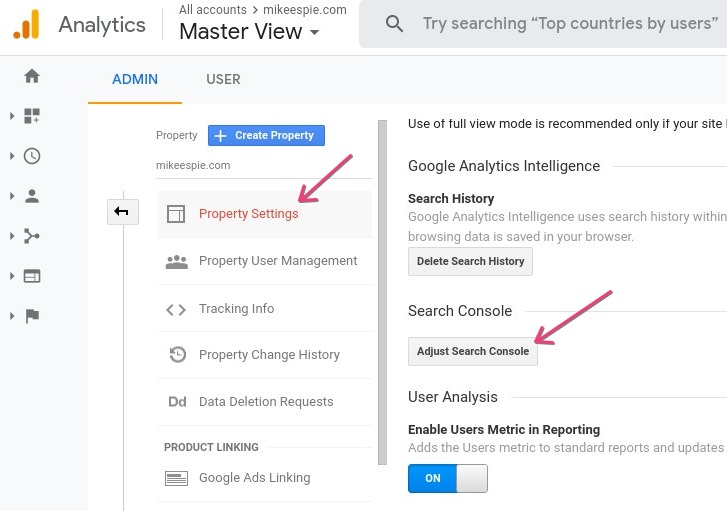
You’ll then need to wait for Google to populate your data so you have something to look at – this typically takes about 3 days.
What should you do with Search Console ongoing:
You will receive an email whenever Google has an error with the site which you should action to fix, although sometimes these are crawl anomalies that fix themselves the next time the search bots go through the site. You should check each though to make sure there isn’t a critical issue with the site.
They will also send you warnings they find which generally can be ignored.
The tool is most useful when you are doing SEO and want to measure improvements to a page, in the Performance report you can select a page and see how many impressions and clicks it is getting and which keywords it is ranking for.
A note about Average Position within the reports:
There is a metric called Average Position, this is a great metric to look at for individual keywords but NOT for the overall site nor pages. This is because it is an average so can be very misleading and confuses most people as it does not give a true representation of what is going on….example:
You have a page on your site about Unicycles, for the keyword “unicycle tricks” there are 10 searches each month and that page ranks in position 1, for the keyword “bike flip” also with 10 searches a month the page ranks 100th. Your report in Search Console the Average Position is 50 which as you can see does not properly show what is actually happening.

